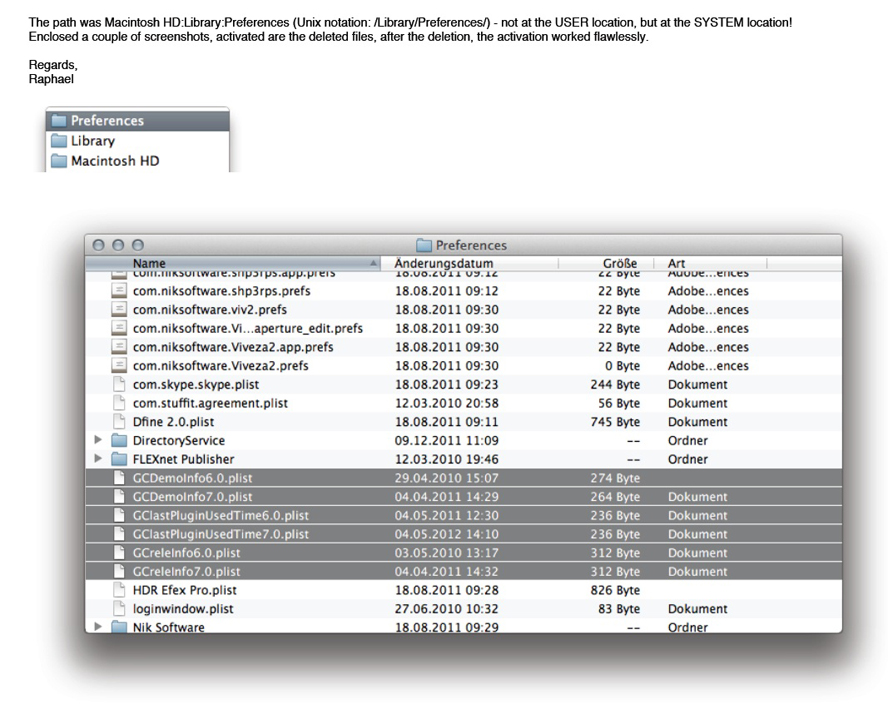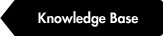This article is only for Mac users.
The article is for users that have had Grid Calculator Pro Edition 1 - 2.x installed and then try to activate version 3.x and are not able to. If you have tried everything and you do not have firewall/anti-virus or if you have that and disabled them and it will still not allow activation then it could be a case of old files stuck in the system that needs to be cleaned/deleted manually to allow activation of version 3.x.
Please follow the guide on the image below. After deleting those files please try activating again.
To quickly go to the Preferences folder: 1. Open any folder. 2. Press Cmd+Shift+G and enter: ~/Library/Preferences then press Go. 3. Delete the files as shown on the image - make sure to not delete anything else then those! 4. Activation should now work.
Text from image: The path was Machintosh HD:Library:Preferences - not at the USER location, but at the SYSTEM location!