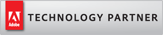5 common questions
1. Is the plug-in required, to open documents created by the plug-in?
2. Can I activate a license on two computers?
3. Why should I use
your plug-in instead of creating the layouts myself?
4. Is it possible to setup my own grid within the type area and not follow the document grid?
5. What does Adobe think about the plug-in? Do they know about this?
01:56 min
Activate Demo/License
In this video I will show you how to activate your demo or license.
01:02 min
Appelberg Publishing Group
In this short video interview you will hear what designers at Appelberg Publishing Group think about Grid Calculator Pro Edition. This was recorded shortly after a personal demonstration. Later Appelberg Publishing Group became clients, using Grid Calculator Pro Edition in their projects. Questions asked in this video were the following:
1. What do you think about Grid Calculator Pro Edition?
2. How would you compare the plug-in against manual setup?
3. Why do you recommend others to try the plug-in?
Visit Appelberg Publishing Group.
02:14 min
Fit/Unfit Leading
In Quick Mode there's a small little feature called 'Fit Leading'. Having it checked will calculate the perfect fitting leading, closest to the entered value. Unchecking it will instead adapt the margins after your margins. This feature will save you hours of manual calculations.
01:02 min
From Sketch to Grid-based Layout
In this 5-part series I take you from sketch to a finished layout. I highly recommend watching these videos to get a better understanding of how to work with grid systems.
Part 1: Introduction, 01:09 min
Part 2: Sketch and initial grid, 07:50 min
Part 3: Applying headline and subhead, 03:57 min
Part 4: Apply and work with image-lines, 02:36 min
Part 5: Advanced: Fine-tuning your grid, 14:28 min
Modular and Smart Mode
Modular and Smart mode are synchronized with each other to offer the most complex layouts possible, in regards to following the document grid from edge to edge.
06:31 min
Paragraph and Character Styles
Besides helping you create stunning layouts, the plug-in also helps you setup texts in an intelligent and dynamic way. For example if you edit the leading, the texts will update automatically and adjust to the new values.
07:13 min