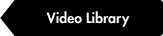After a lot of experiments trying to find the best approach to the problem presented in this video I have found that the solution I show is probably the best one. The alternative is to align all text lines of the headlines to the baselines as well, but I have found that it is too restricting and using my approach in this video gives you more freedom to fine-tune but also requires that you spend more time but the end result is better, however this issue is tricky and requires great attention to details and experimentation.
The most important part is that the body copy aligns perfectly across the columns and this can ONLY be achieved by following a baseline grid. Do not work with any kind of subdivisions as there is a very high chance of text not aligning. My approach in this video, is, according to me the best one.
Don't forget the 'Baseline Shift' feature to produce nice alignments, but also, if you edit your text and headlines (with 'Baseline Shift' applied) are no longer the first element make sure to apply the regular headline style.