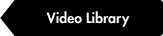Quick mode is the mode I recommend beginners to start with. Begin by selecting your units, the default unit can be changed in the preferences along with other options (Designers Bookshop > Grid Calculator Pro Edition > Preferences). 'Pages' represents the number of pages in your document and 'Master' is the number of pages in your active master in the dropdown. To read more about the top section of the plug-in click here. Begin by either selecting predefined document sizes in the dropdowns or enter your own width and height. Once you enter the leading (which always are in points) the actual grid will be applied. By default the grid is going to be proportional to the document but if you wish to edit the grid width you can use the feature called 'Grid Width'. If you wish to read more about Quick Mode click here.