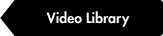• All presets are stored in your documents folder: Grid Calculator Pro Edition > Presets
• When clicking on the 'Export' button in the presets section, while no preset(s) are selected the current setup/layout will be exported.
• To export a specific preset select it from the list and click on 'Export'.
• To export multiple presets, ctrl/command+click on the presets and select 'Export'.
(Please note that you can mix different clients if you select 'All' in the clients dropdown).
• To import a preset you can either use the 'Import' option or directly place it in the client folder found within: Documents > Grid Calculator Pro Edition > Presets > Client Folders.